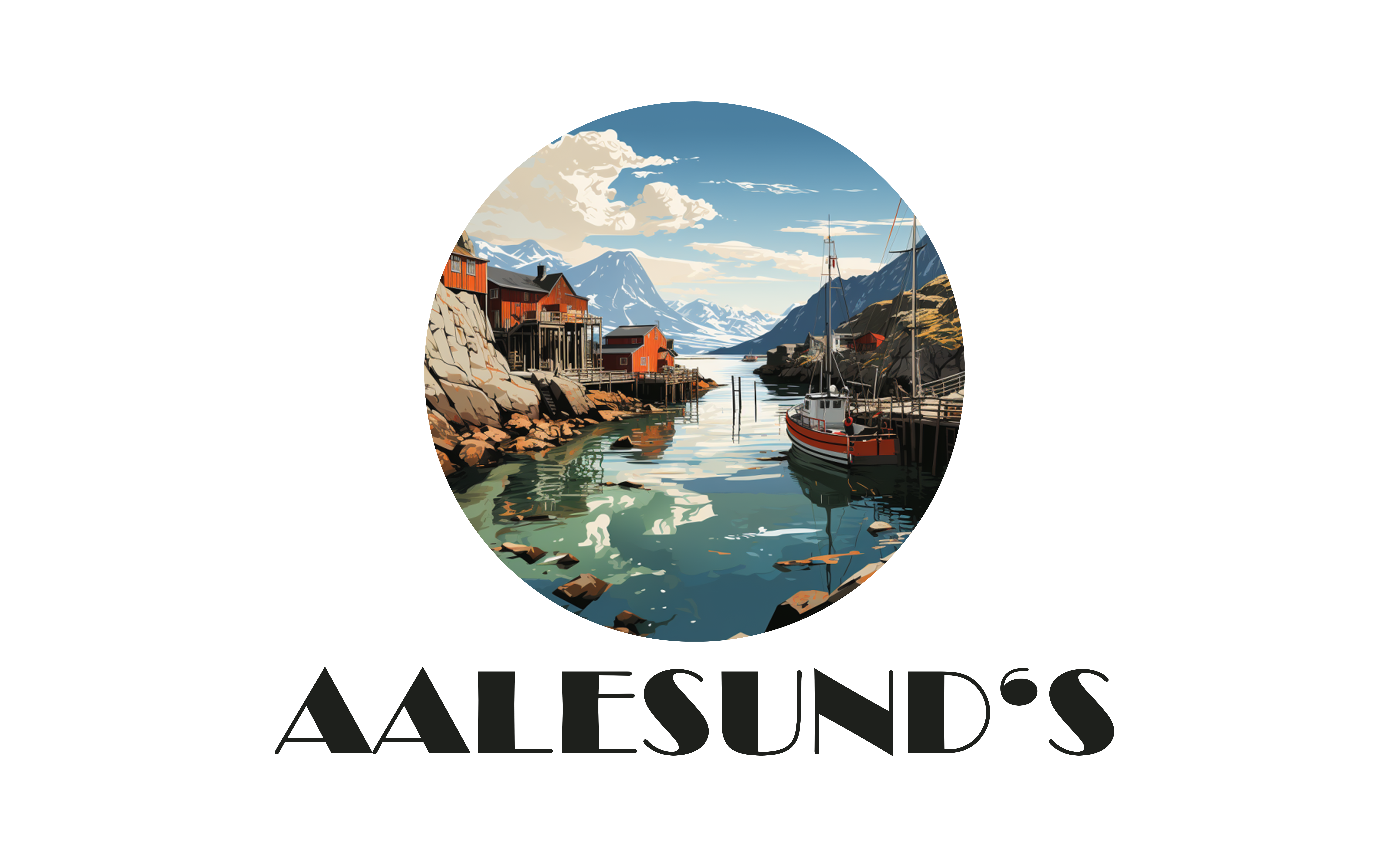In the realm of personal computing, understanding the various components that make up a PC is crucial for both enthusiasts and casual users alike. This knowledge not only empowers individuals to make informed decisions when purchasing or upgrading their systems but also enables them to troubleshoot issues more effectively. Each component within a PC has a distinct role, working in harmony to deliver the seamless operation that users depend on for both work and play. From processing complex calculations to rendering vivid graphics, the synergy between these parts defines the overall performance and capability of the computer.
At the core of every PC is the Central Processing Unit (CPU), often referred to as the brain of the computer. The CPU performs the calculations and tasks necessary to run programs and applications. Its performance is measured in gigahertz (GHz), indicating the speed at which it can process information. Modern CPUs are multi-core, meaning they have more than one processing unit, allowing them to handle multiple tasks simultaneously for increased efficiency and speed.
Another pivotal component is the motherboard, a large circuit board that connects all the parts of the computer together. It houses the CPU, memory, and expansion slots, and provides connectors for other peripherals. The design and form factor of the motherboard determines the size of the PC, as well as its expandability. Motherboards vary in size and feature sets, from compact options for small form factor, builds to larger boards packed with additional slots and ports for high-end systems.
Memory, or Random Access Memory (RAM), is the temporary storage space the CPU uses to hold data and programs that are currently in use. RAM is fast, allowing quick access to information, which significantly speeds up the operation of the computer. The amount of RAM in a computer can greatly affect its ability to multitask and run complex programs smoothly. It’s measured in gigabytes (GB), with more RAM allowing for more programs to run simultaneously without slowing down the system.
Storage devices hold all the data in a computer, from the operating system to applications and personal files. There are two main types of storage: Hard Disk Drives (HDDs) and Solid State Drives (SSDs). HDDs are mechanical and offer large amounts of storage at a lower cost, but are slower in operation. SSDs, on the other hand, use flash memory to deliver significantly faster data access times, making them the preferred choice for operating systems and applications that benefit from quick loading times.
The Graphics Processing Unit (GPU), or video card, is responsible for rendering images, animations, and video to the monitor. It takes the computational work related to graphics away from the CPU, allowing for smoother video playback and gaming. GPUs come in two varieties: integrated, which are built into the motherboard or CPU, and dedicated, which are separate components that offer more power for intensive graphic applications.
Power Supply Units (PSU) are critical for providing electricity to all the components of the PC. They convert the alternating current (AC) from wall outlets into the direct current (DC) needed by computer components. The wattage and efficiency rating of the PSU should match the demands of the system to ensure stable operation and energy efficiency.
Cooling systems are essential to maintain optimal temperatures within the PC. Excessive heat can lead to component damage or reduced performance. Cooling solutions include fans, heat sinks, and liquid cooling systems. The choice of cooling system depends on the specific components and the level of performance required from the computer.
In conclusion, a personal computer is a complex assembly of components, each with a specific function that contributes to the system’s overall performance and capabilities. From the processing power of the CPU and the connectivity options provided by the motherboard to the temporary data storage in RAM and the long-term storage offered by HDDs and SSDs, each component plays a critical role. The GPU enhances graphical output, the PSU supplies power, and the cooling system ensures components operate within safe temperatures. Understanding these components and their functions allows users to better appreciate the technology they use daily, troubleshoot more effectively, and make informed decisions when upgrading or building a new PC. This knowledge forms the foundation of personal computing, enabling users to navigate the digital world with confidence.